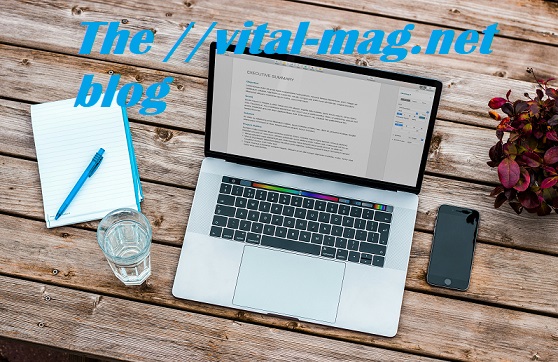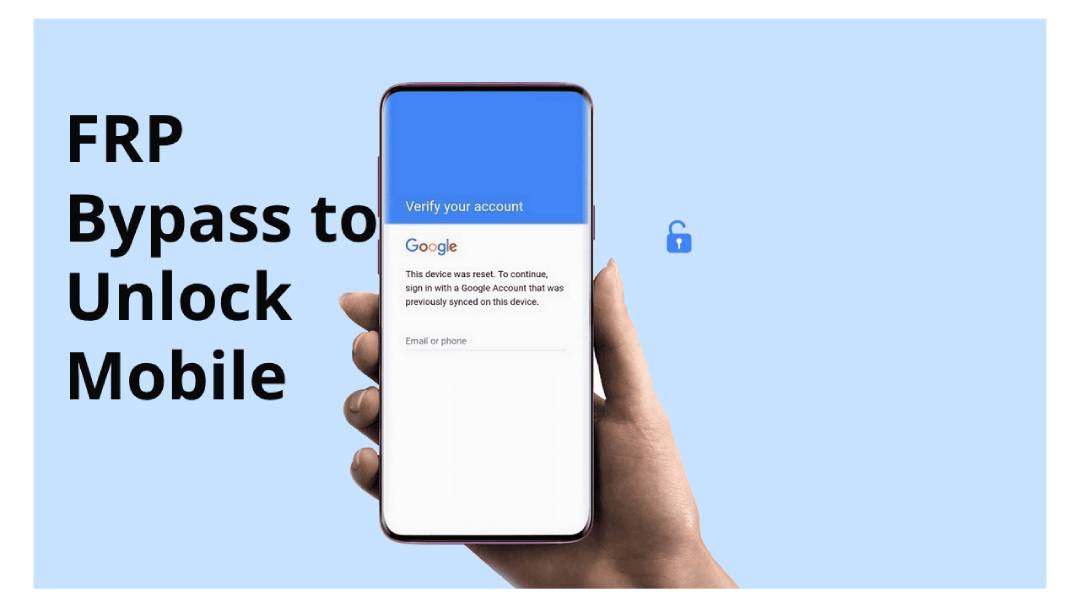Protect Your Mac from StandartProductfld Browser Hijacks

StandartProductfld is a notorious browser hijacker that primarily targets Mac users but can also affect other systems. It’s engineered to disrupt the normal functioning of web browsers by altering their settings. This includes changing the default search engine to one that generates revenue for the creators through ad displays or data capture, setting a new homepage that usually leads to phishing or malware-laden sites, and injecting unwanted advertisements that can redirect users to harmful websites.
Nature and Classification
Browser hijackers like StandartProductfld are malicious software designed to alter the way users interact with their internet browsers. Unlike simple adware, this type of malware has capabilities that can lead to significant privacy breaches and security risks. It integrates deeply within the system, often modifying or mimicking essential browser components to avoid easy detection and removal. The classification of StandartProductfld as a browser hijacker is due to its primary function of redirecting user searches and site visits to generate revenue illicitly.
Signs and Symptoms of Infection
Infections from StandartProductfld are typically conspicuous due to the overt alterations it makes to browser settings. Users might notice that their homepage or search engine has changed without their input. There can be a marked increase in the frequency and intrusiveness of pop-up advertisements, many of which can lead to insecure or harmful websites. Additionally, unexpected toolbars or browser extensions that seem impossible to uninstall usually appear. System stability may suffer, with browsers crashing more frequently and web pages loading slower than usual.
Mechanics of StandartProductfld
StandartProductfld employs a range of techniques to secure its presence within systems and carry out its disruptive activities. These methods are crafted to ensure persistence, making detection and removal challenging for average users and some security programs.
Browser Hijacking Techniques
The malware typically starts its hijacking process by altering browser shortcuts to open specific malicious web pages automatically. It changes critical browser settings, such as the default search engine and homepage, to redirect users to sites that either steal personal information or generate ad revenue. These changes are often enforced by modifying browser management files, making them hard to reset without specialized tools or knowledge.
Impact on User Experience and System Performance
The presence of StandartProductfld in a system can heavily degrade the user experience and system performance. It consumes significant system resources to run multiple background processes associated with its operations, such as displaying ads or redirecting browsers. This can lead to an overall slowdown of the system, increased load times for applications, and reduced responsiveness. The continuous activity can also lead to higher-than-usual network traffic, which might slow down internet speeds for legitimate uses.
Distribution and Infection Strategies
Understanding the vectors through which StandartProductfld spreads helps in developing strategies to prevent its installation and to inform others about how to protect against such threats.
Common Infection Vectors
StandartProductfld commonly piggybacks on software bundles, where it is included as part of the installation package of legitimate software. Users inadvertently agree to install it when they do not customize installation settings. It can also be spread through phishing emails that contain malicious links or attachments and through compromised or malicious advertisements displayed on otherwise reputable sites.
Techniques to Avoid Detection
To avoid detection, StandartProductfld may employ obfuscation techniques such as renaming its processes to mimic those of legitimate software, hiding its files in system directories, and altering registry entries to complicate removal. It may also disable security software or interfere with its updates to prevent its own detection and removal.
Step-by-Step Removal Guide
Effective removal of StandartProductfld requires a thorough approach, often involving multiple steps and the use of specialized tools to ensure complete eradication from the system.
Manual Removal Process
The manual removal process involves several detailed steps. Users must first go through their list of installed applications and remove any that are unknown or have been installed around the same time the symptoms appeared. They should also review all browser extensions and remove any that the user does not explicitly install. Resetting browser settings to their original defaults is crucial and may involve manually editing configuration files or registry entries in severe cases.
Automated Removal Tools
For people who discover manual elimination too complicated or who continue to enjoy problems after attempting manual removal, automatic tools like Malwarebytes offer a comprehensive answer. These equipment are designed to experiment deeply into the device to pick out and dispose of all traces of infections, consisting of hidden documents, rogue registry entries, and malicious processes.
Preventative Measures and Best Practices
To prevent infections like StandartProductfld, it’s crucial to adopt a series of proactive security measures and to maintain vigilant online habits.
Security Practices to Avoid Infection
Regular software program updates are critical as they frequently encompass patches for protection vulnerabilities that could be exploited via malware like StandartProductfld. Downloading software programs and documents most effectively from legitimate resources and ensuring that everyone’s downloads are scanned with security software are important preventive steps. Users ought to additionally be careful with e-mail attachments and links, especially from unknown or untrusted resources.
Recommended Security Tools and Settings
A robust antivirus program is the first line of defense against malware like StandartProductfld. These tools should be set to update automatically and perform regular scans. Additionally, users need to remember to put in browser safety extensions that may block undesirable pop-ups and prevent computerized downloads. Firewalls, both standalone or incorporated with antivirus programs, can help screen and manage incoming and outgoing network traffic, hence stopping malware from communicating with outside servers.
Conclusion and Final Thoughts
The very last segment wraps up the discussion with the aid of summarizing the crucial factors protected and reinforcing the importance of ongoing vigilance within the face of evolving cybersecurity threats.
Summary of Key Information
This subheading serves as a recap of the critical aspects discussed throughout the document, summarizing the nature, mechanics, symptoms, and strategies for dealing with StandartProductfld. It highlights the essential steps for removal and the best practices for prevention.
In the digital age, continuous vigilance is paramount. Users need to live knowledgeable approximately the trendy cybersecurity threats and improvements in shielding technology. Regular schooling and consciousness efforts can appreciably enhance an individual’s and an enterprise’s capacity to beat back malware threats like StandartProductfld, making sure the safety and integrity in their digital environments.